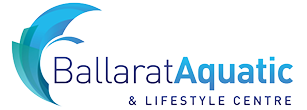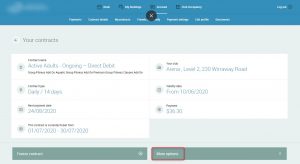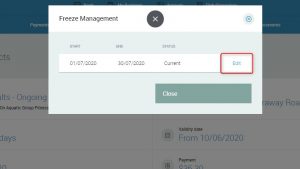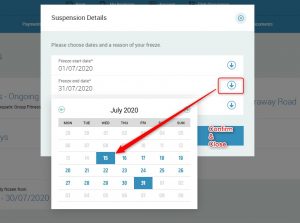How to reactivate my membership in the member portal
1. Enter email and password, or click Forgot Password if you don’t know your password.
If you haven’t set up an account yet, find out how to set up your account here.
2. Go to Account > Contract Details > Click on the contract
3. As the freeze already exists, go to More Options
4. Current freeze will show, click Edit to change end date
5. Click the down arrow next to end date, then choose the date you wish to end the freeze. Once selected, click Confirm, then Close.